If you are using Merch Wizard and you have an active base connected that is properly syncing data from you Merch by Amazon account, this means you don’t need to generate a new API key for use with KDP Wizard.
If you have an Airtable account from prior to February 2019, this step isn’t required either.
DON’T PANIC!!!
It’s perfectly OK if you clicked to generate a new API key without realising you didn’t need to, all you need to do is copy the newly generated key from your Airtable account, and tell Merch Wizard what it is to get it linked up and working again.
When you’re logged in to your Airtable account, click to view your account settings and look for this API section:
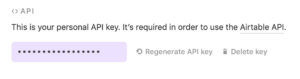
Simply click the row of black dots to reveal your secret key, then copy that to your clipboard (Ctrl + C, Command + C or Right-Click > Copy)
Then head over to your Merch Wizard settings page, paste it in (Ctrl + V, Command + V or Right-Click > Paste) into the Account API Key field and save:

Refresh everything and you should be good to go.
If you’re still having issues, then please create a support ticket and send also a screenshot of your Merch Wizard settings page (AND KDP Wizard settings page if you are using it) so we can better identify the issue.
